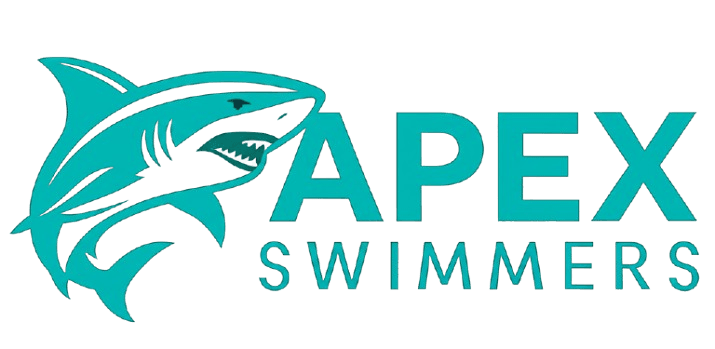Sign Up Steps For Free Swim Lesson
Step 1: Select Your Prefered Time Slot
after selecting the prefered day you would like to have your free lesson on, then select the prefered time slot you would like to have your free lesson at. Then click on "Select Students" from which you will be prompted to create an account with us.
Step 2: Create an account with us
Once you are promted to create an account, answer the following questions presented and fill in the information requested in order to complete the creation of your account. After you have created your account and added a student(s) and selected the student(s) you would like to book for the free swim lesson, you will then be brought back to the booking page for your selected time slot for a free swim lesson.
Step 3: Request a free trial for the selected time slot
Once your brought back to the page with your selected time slot, click on "Request a Trial", once clicked you will be taken to another page where you can add the free lesson to your cart, from which you will then be taken to a checkout page from which you can then click on "Complete Transaction" which will then book your free swim lesson.
Step 4: (optional): Send Us A Message To Book A Free Swim Lesson
If you would prefer to schedule your lesson through contacting us you can do so as well, by clicking on "Contact Us Here For Help" in the banner on the booking page, which you can go to by clicking "book now" then clicking a perfered day you would like to have your lesson on. You can also contact us to book a free lesson through the contact from below.
Having Trouble Booking A Free Lesson?
Please leave us with the listed contact information below, and send us a message with any issues you may be experienced or any questions or concerns you may have, and we will get back to you as soon as we can.